How do I book a session for my dependent?
Within our Gym Management Software, you have the ability to book for someone else.
Starting from the “Booking” tab of your Dashboard, follow the step-by-step instructions below.

Step-by-Step Guide:
Step 1: Click on the “Book for Someone Else” button.

Step 2: Click on a dependent.

Step 3: Select a service.

Step 4: Book a session.
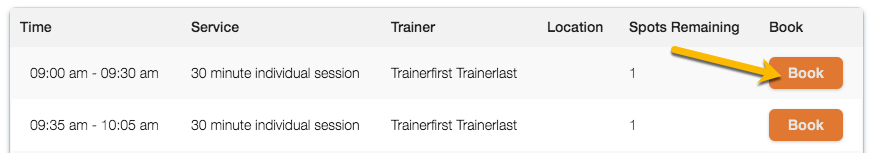
Step 5: If prepayment is required, select a package to purchase and select from the shared payment methods.


Click on the “Pay and Sign Up” button.
Now, you’ve learned how to book for someone else!