How do I log in as a dependent?
Within our Gym Management Software, you have the ability to log in as a dependent.
Starting from the “My Stuff” tab of your Dashboard, follow the step-by-step instructions below:

Step-by-Step Guide:
Step 1: Click on the “Dependents” tab on the left sidebar.
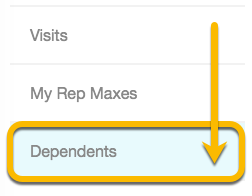
Step 2: Click on the login icon.
![]()
Step 3: Make changes for the dependent and click on the “My Account” button to return.

When logged in as a dependent, there will be a banner on top of all the pages to show who you are logged in as.
Now, you can log in as a dependent!