How do I share packages among dependents?
Using our Gym Management Software, you’re able to share packages among your dependents and yourself.
To do so, start from the “My Stuff” tab of your Dashboard and follow the step-by-step instructions below.
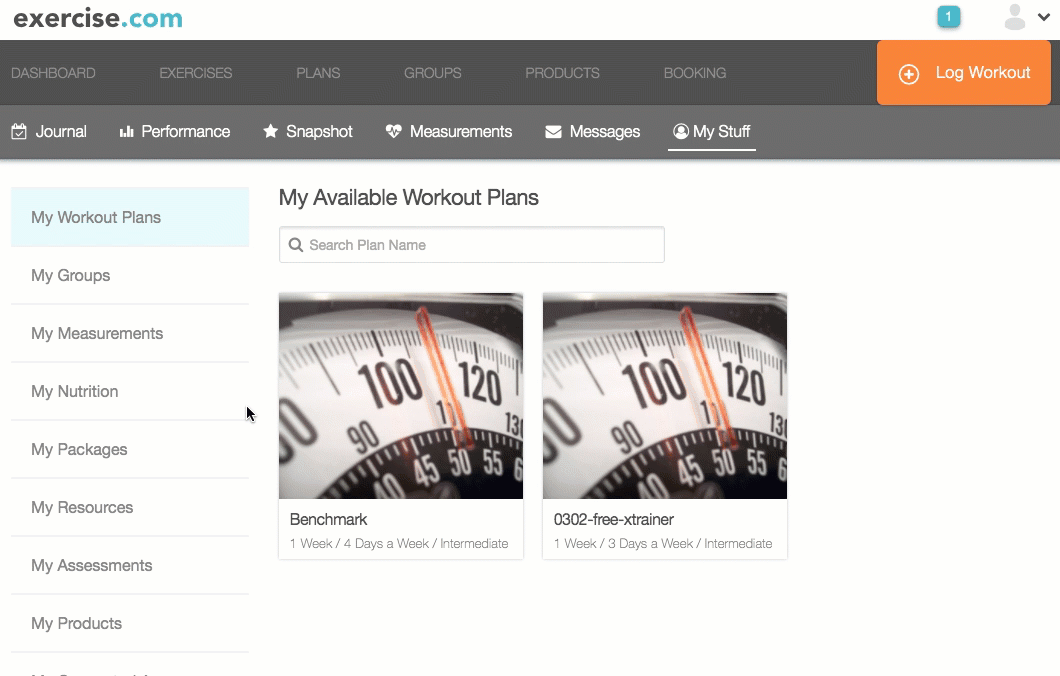
Step-by-Step Guide:
Step 1: Click on the “Dependents” tab on the left sidebar.
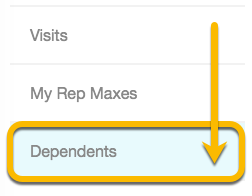
Step 2: Click on the booking icon.
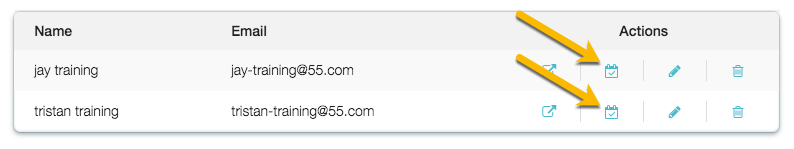
Step 3: Click on a service.
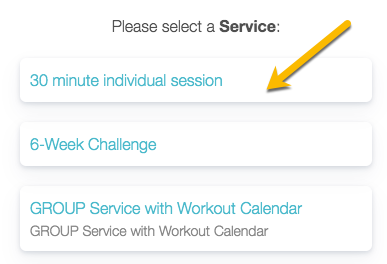
Step 4: Select a session to book.
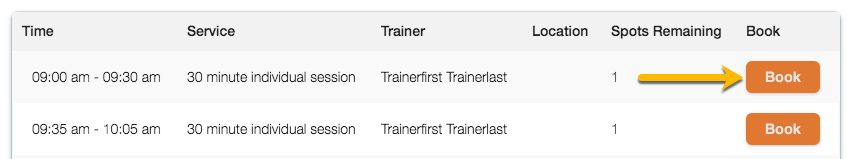
Step 5: Select a package.
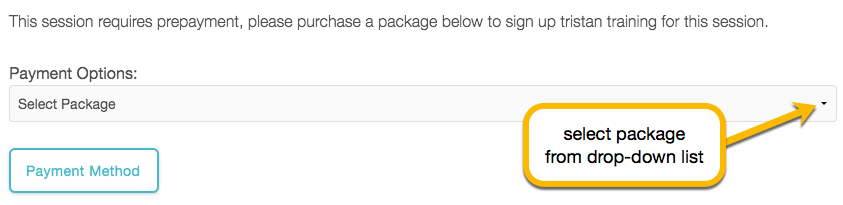
Click on the “Payment Method” button
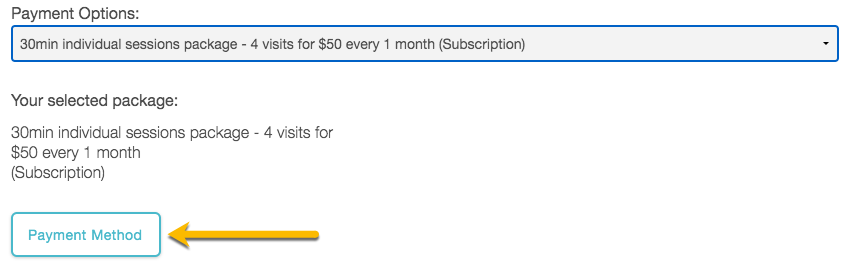
Step 6: Select an existing payment method or add a new one.
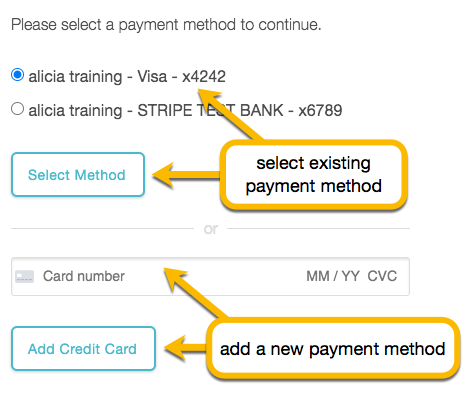
Step 7: Select who to share the package with.
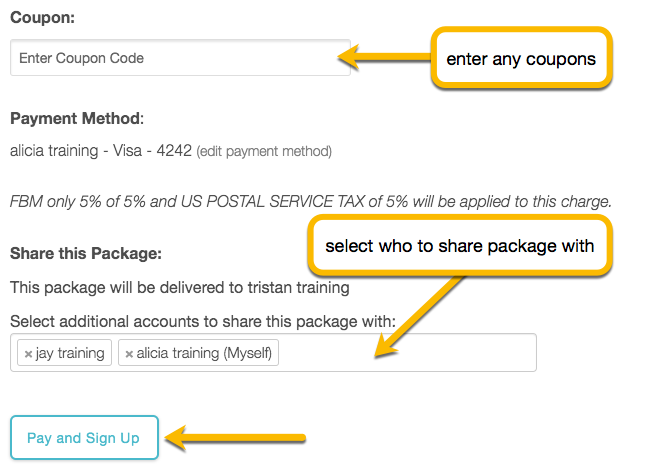
Click on the “Pay and Signup” button.
Managers will have the option to share that package with any of their dependents (including themselves) or any other managers.
Dependents will also have the option to share packages with any of their managers and any of their own dependents.
Now, you can share packages among dependents!